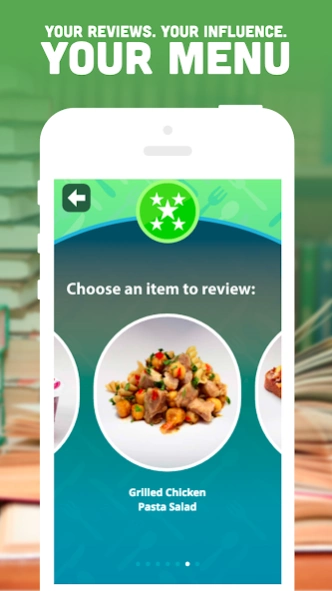SchoolFood Feed Your Mind 50.50.2
Free Version
Publisher Description
SchoolFood Feed Your Mind - Feed Your Mind All Summer with SchoolFood!
In SchoolFood Feed Your Mind 4.0!
With this latest update, SchoolFood has combined all of its previous mobile app features along with some new ones!
In SchoolFood Feed Your Mind 4.0, you can:
- Submit Review: SchoolFood's menus are completely student-driven. SchoolFood wants to hear what you think! Your feedback influences the menu and helps make it better. SchoolFood is YOUR food. A valid OSIS/Student ID number is required for participation.
- Find Free Summer Meals being served at participating Schools, Pools, Parks, Libraries, SchoolFood Trucks, and NYCHA locations! Hungry? Type in an address or use your current location to find a Free Summer Meal near you! Everyone 18 years old and under is eligible for a Free Summer Meal - NO ID required.
- View Menus. Curious about what's being served today, tomorrow, or next week? Check out the SchoolFood menus and find your favorite dishes and some new ones too!
SchoolFood will continue to work and improve on making this app better for you!
Feed Your Mind all summer with Free Summer Meals! Spread the word with #freesummermeals !
For more information, visit: www.schoolfoodnyc.org.
About SchoolFood Feed Your Mind
SchoolFood Feed Your Mind is a free app for Android published in the Teaching & Training Tools list of apps, part of Education.
The company that develops SchoolFood Feed Your Mind is New York City Department of Education. The latest version released by its developer is 50.50.2.
To install SchoolFood Feed Your Mind on your Android device, just click the green Continue To App button above to start the installation process. The app is listed on our website since 2022-09-08 and was downloaded 3 times. We have already checked if the download link is safe, however for your own protection we recommend that you scan the downloaded app with your antivirus. Your antivirus may detect the SchoolFood Feed Your Mind as malware as malware if the download link to com.osfns.summerschoolsearch is broken.
How to install SchoolFood Feed Your Mind on your Android device:
- Click on the Continue To App button on our website. This will redirect you to Google Play.
- Once the SchoolFood Feed Your Mind is shown in the Google Play listing of your Android device, you can start its download and installation. Tap on the Install button located below the search bar and to the right of the app icon.
- A pop-up window with the permissions required by SchoolFood Feed Your Mind will be shown. Click on Accept to continue the process.
- SchoolFood Feed Your Mind will be downloaded onto your device, displaying a progress. Once the download completes, the installation will start and you'll get a notification after the installation is finished.